Bonrix GPS Based Mobile Web
Mobile Based Bonrix GPS Web
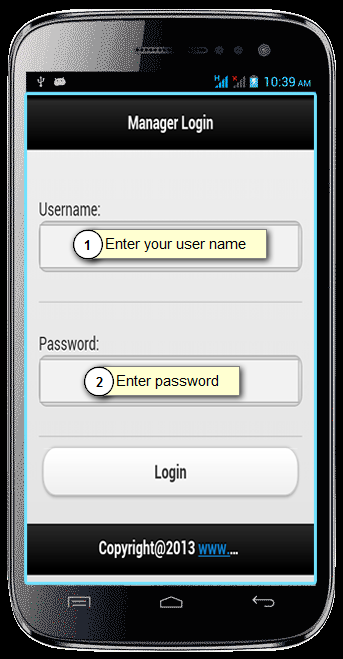
Login Screen
- This is the Login Screen of the mobile web.
- Enter your username and password to access the tracking system.
- After entering credentials, press the login button to access the mobile web interface.
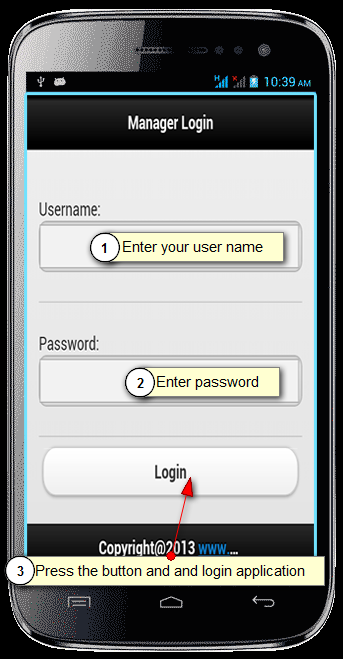
Login Screen
- This is the login screen for the tracking system.
- Enter your username and password then press the login button to access the devices.
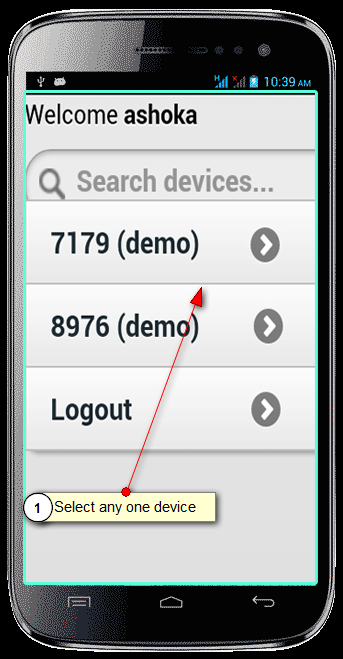
Devices List Screen
- This screen shows all available tracking devices.
- Select any device from the list to track its location.
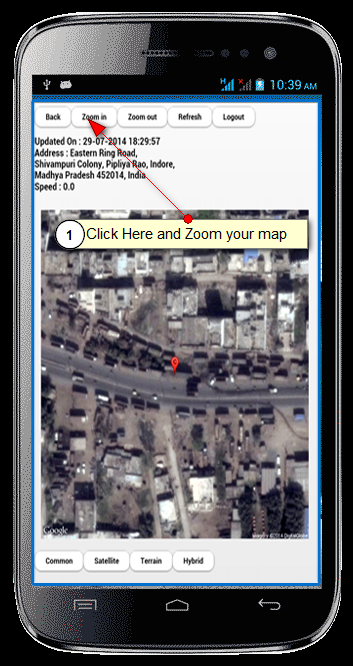
Device Location on Map
- This shows the device location on map view.
- Use the Zoom In button to get a closer view of the location.
.png)
Map Navigation
- This shows the device location on map view.
- Use the Zoom Out button to get a broader view of the location.
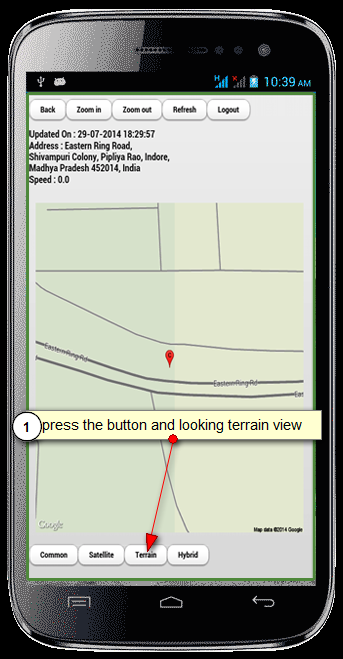
Terrain Map View
- This shows the Terrain type map view with elevation details.
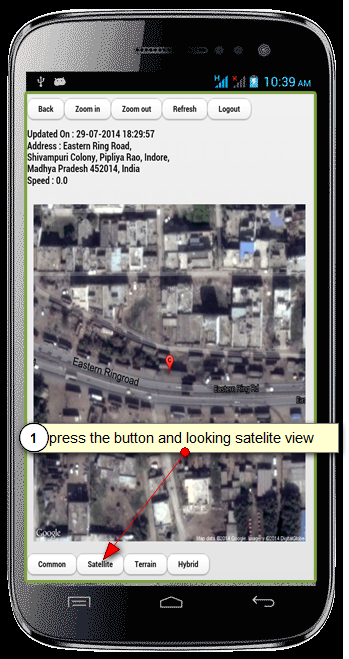
Satellite Map View
- This shows the Satellite Mode map view with actual imagery.
- Press the Satellite button to switch to this view.
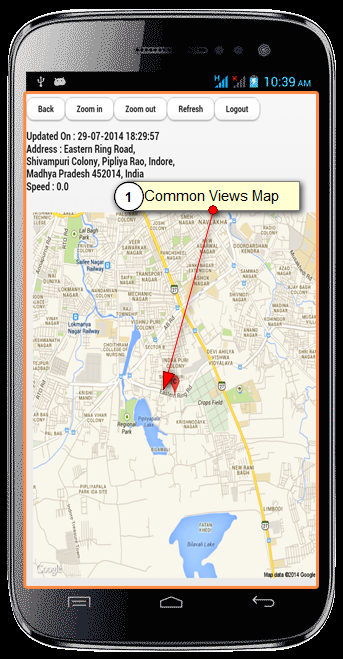
Standard Map View
- This shows the common map view with road information.
.png)
Hybrid Map View
- This shows the Hybrid type map view combining roads and satellite.
- Press the Hybrid button to switch to this view.
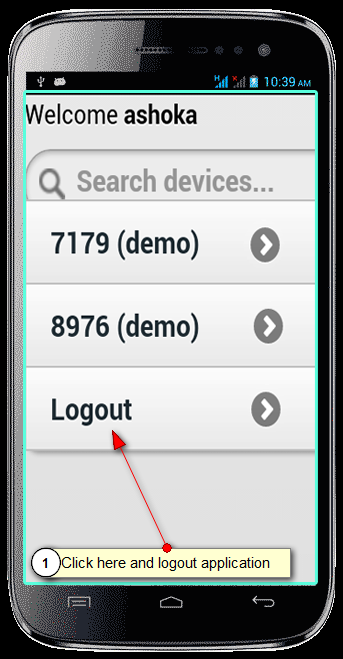
Logout
- When you want to end your session, press the logout button.